Bridgefy application is an alternative to WhatsApp to communicate using direct communication technology without the Internet
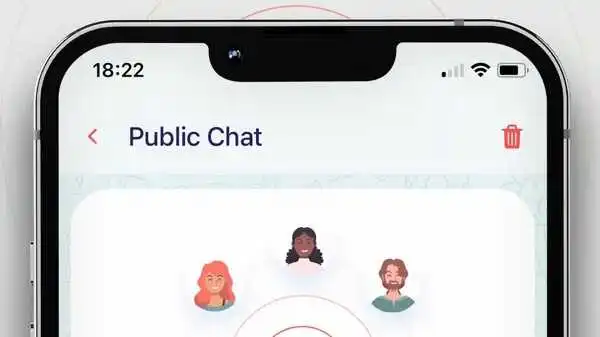
Bridgefy is a a communication app that uses call technology Direct between mobile devices, allowing users to communicate with each other without the need for Internet service or mobile network.
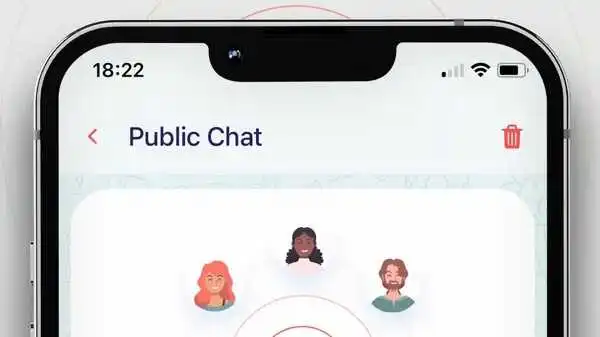
This application can be used in places where there is no internet or in emergency situations when telephone or internet services are down.
Bridgefy is easy to use and highly effective in places that lack an internet or mobile network. Users can send text, voice and file messages without the need for internet service.
Users can also create group chats to communicate with their friends and co-workers.
Bridgefy is safe and private, as all messages and files sent through the application are encrypted.
Users’ data is also stored locally on their mobile phones, making it secure and impenetrable.
Bridgefy can be used in many fields such as sports, entertainment, business and emergency.
In the sports field, fans can communicate with each other without the need for internet or mobile network during big matches.
In business, employees can communicate with each other while traveling or in places where there is no internet.
In an emergency, Bridgefy can be used to communicate with the people around them without the need for internet service or a telephone connection.
All in all, Bridgefy is an important tool for communicating in places where the Internet or mobile network is not available, and a safe and effective option for emergency communication.
Table Of Contents
Bridgefy advantages and disadvantages:
Bridgefy for Android offers many advantages and benefits, but it also has some drawbacks and drawbacks. Below we review some of them:
Features:
1- Communication without the need for the Internet or mobile network: This is the basic and most important option in the Bridgefy application, where users can communicate with each other without the need for Internet service or mobile network.
2- Ease of use: The Bridgefy application is characterized by ease of use and control, as a simple and easy-to-use user interface is provided.
3- Privacy and security: All messages and files sent through the application are encrypted, and users’ data is stored locally on their mobile phones, making it safe and impenetrable.
4- Emergency Communication: Bridgefy can be used in emergency situations when telephone or internet services are down, making it an important tool for communication in such situations.
Defects:
1- Distance restrictions: The effectiveness of the Bridgefy application depends on the distance between users, as the range of communication between them decreases as the distance between them increases.
2- Battery consumption: Bridgefy consumes a large amount of power and battery, especially when it is used for long periods.
3- Inability to send photos and videos: Bridgefy is limited in terms of the type of files that can be sent, as photos and videos cannot be sent through the app.
4- The inability to communicate with people who do not use the application: This is one of the main disadvantages of the Bridgefy application, as it is not possible to communicate with people who do not use the application, and this reduces the effectiveness of use at times.
All in all, Bridgefy is an important tool for communicating in places where the Internet or mobile network is not available, and a safe and effective option for emergency communication. However, the aforementioned disadvantages and disadvantages must be considered when using the application, and users must control theirAppropriate use of the app to avoid draining the battery and overusing the app.
How to download the Bridgefy app for Android and iPhone:
Bridgefy can be downloaded on Android and iOS smartphones through their respective app stores. The following is an explanation of how to download the application on both Android and iPhone:
To download Bridgefy on Android:
- Open your smart device’s Google Play Store.
- Search for Bridgefy in the App Store using the search feature.
- Once you find the app, tap the “Install” button to download the app to your device.
- Wait for the app to download and install on your smart device.
To download Bridgefy on iPhone:
- Open the App Store of your smart device.
- Search for Bridgefy in the App Store using the search feature.
- Once you find the app, press the “Download” or “GET” button to download the app to your device.
- Enter your Apple ID password if requested, then wait for the app to download and install on your smart device.
After downloading and installing the app on your device, you can now use it to communicate with people who use the app in areas where the internet or mobile network is not available.
Download the app for Android from Google Play From here
Download the app for iPhone from the Apple Store from here
End:
In the end, Bridgefy is a useful and effective tool for communicating in places where there is no internet or mobile network, and it can be used in emergency situations to communicate with others.
Despite some of the aforementioned flaws and drawbacks, the application remains a good and safe option for communication in these cases.
We hope this information has been useful to you, and feel free to contact us if you have any questions or concerns.



